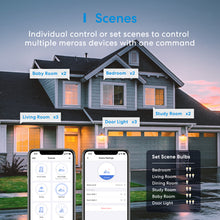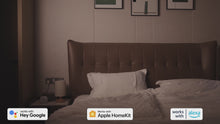Apple official website recommended.
PRODUCT DETAILS
- 2700 Kelvin warm light.
- Control your bulbs from anywhere anytime (with internet access).
- Works with Apple Homekit, Amazon Alexa, Google Assistant, SmartThings.
- Adjust brightness from shadow to light to assort with different scenes.
- This bulb costs only $1.08 per year to operate (based on 3 hours/day, 11 cents/kWh).
- Works with the Wi-Fi you already have. No hub required.
- Apple HomeKit website listed.
WORKS WITH
![]()
![]()
![]()
![]()


PRODUCT SPECIFICATION
| Input: |
90~125V~, 50/60Hz |
|
Brightness:
|
810 Lumens, 60W equivalent |
|
Dimmable:
|
Yes |
| Tunnable: |
No |
| RGB: | No |
| Beam Angle: |
180 degrees |
| Standby Power: |
<0.5 W |
| Power Consumption: |
9 W |
| Estimated Yearly Energy Cost: |
1.08 USD, based on 3 hrs/day. |
| Life: |
22.8 years, based on 3 hrs/day. |
| Base: |
E26 |
| Form Factor: | A19 |
| Antenna: | One internal antenna |
| Wireless Standards: | IEEE 802.11 b/g/n, 2.4GHz, 1T1R |
| Wireless Security: |
Support 64/128 bit WEP, WPA-PSK/WPA2-PSK
*Does not support Enterprise Wi-Fi
|
| Certifications: | US/CA: FCC, IC, ETL |
| Package Contents: | 1 x Smart Wi-Fi LED bulb 1 x User manual |
| System Requirements: |
Smartphone running iOS 10 * or later,
Android 6.0 or later
Existing Wi-Fi network
*HomeKit version requires iOS 13.0 or later
|
| Environment: |
Operating Temperature: 0°C~40°C (32°F~104°F)
Storage Temperature: -40°C~70°C (-40°F~158°F)
Operating Humidity: 10%~90% non-condensing
Storage Humidity: 5%~90% non-condensing
|
FAQS
Turn off the light switch that controls the bulb, and then turn the light switch on and off 5 times with 1-second intervals, leaving it in the ON position. Please note that after restoring the factory settings, the smart bulb will clear all custom settings, so you must set it up again.
Can I use a standard in-wall dimmer to dim the Meross smart bulb?
No. Meross smart bulb does not support standard in-wall dimmers. You can dim it through the Meross app/Amazon Alexa app/Google Home app/SmartThings app.
Is the installation of Meross smart bulb complicated?
No. It is the same as you replace a standard light bulb.
What should I do when my Meross app is unable to control the added device?
You can troubleshoot the following:
·If you paired the device with Home app,please add it again by Meross app.
·Check whether your home Wi-Fi is connected to the internet or not.
·Make sure the password of your home Wi-Fi hasn't been changed.
·Make sure your device is covered by your home Wi-Fi.Moving it closer to Wi-Fi router or install a Wi-Fi range extender would help.
·If all else fails,please factory reset your device and try to add it again.
How to fix a pairing failure?
Please visit https://www.meross.com/support/FAQ/230.html for solution.
My Home app cannot add the device by scanning the QR code.
You can tap "Don't Have a Code or Can't Scan" and input the setup code manually.
I can't pair my device with HomeKit anyhow.
Please make sure your iOS is connecting to the 2.4GHz of your home Wi-Fi and you are having iOS 13 or later. Restart your iOS will help due to some system cache issue.
You can learn more here.
RESOURCES
Download the Manual for LED Light Bulb, MSL100HK (PDF) here.