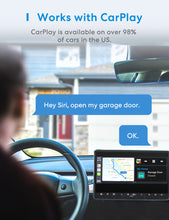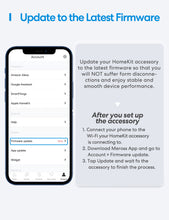Apple official website recommended.


PRODUCT DETAILS
- A small but powerful companion device to your existing garage door opener.
- Support Apple HomeKit, Amazon Alexa, Google Assistant, SmartThings.
- Compatible with over 200 brands and 1600 different models. Supported by the latest garage opener models as well as the old garage openers produced in the 1990s.
- Get alerts when your garage door opens, closes, opens for a long time, or is forgotten to be closed at bedtime.
- Apple HomeKit website listed.
- Check the compatible list at https://www.meross.com/compatibility.
BENEFITS
- Remote Control: You can turn the garage door on/off from anywhere anytime via the Meross App/Apple Home App. To let in your family, guests, or couriers through the garage door while you are cooking or not at home. No monthly fee or any other subscription fee!
- Voice Control: You can control your devices hands-free, just give voice commands to turn on/off the connected devices. Works with Apple HomeKit, Siri, Amazon Alexa, and Google Assistant.
- Notifications: Stay alert by different types of notifications on your smartphone, such as garage door open/close status, overtime notification, and overnight notification to remind you to close the garage door.
- Precise and Stable: It comes with a high sensitivity sensor that monitors the status of the garage door more accurately and the signal stays stable. And you can check the garage door open/close operation records through the App.
- Easy to Install: Installation is much easier than you may think. Please make sure your wifi strength is acceptable near your garage door.
- Compatibility Check: For USA and Canada customers, please check the Compatibility Guide on Meross Official Site to find out whether you need an accessory or not. If yes, please send us the learn button color of your garage opener, we can ship the proper accessory to you for free. For other countries, the device is compatible with 99%+ garage door opener models, no accessory needed.
WORKS WITH
![]()
![]()
![]()
![]()
PRODUCT SPECIFICATION
| Input: | Version 2: 90-240V~, 50/60Hz Version 3/4: 5V ⎓ 1.0A DC |
| Button: |
1 x Reset Button
|
| LED: | 1 x Status LED |
| Dimensions (W x D x H): | 3.7 x 1.8 x 0.9 in. or 9.4 x 4.6 x 2.3 cm |
|
Power Cord: |
4.9 ft long or 1.5 meters long |
| Material: |
ABS V0 flame retardant, deflection temperature is 169 °F (at 1.8 MPa) |
| Wireless Standards: | IEEE 802.11 b/g/n, 2.4GHz, 1T1R |
| Wireless Security: |
Support 64/128 bit WEP, WPA-PSK/WPA2-PSK
*Does not support Enterprise Wi-Fi
|
| Certifications: | US/CA: FCC, IC, ETL |
| Package Contents: | 1 x Smart garage door opener 1 x USB adapter or Power cord with plug 1 x Door sensor with sensor wire 4 x Screws 1 x Test wire 1 x Double-sided adhesive tapes 1 x User manual |
| System Requirements: |
Smartphone running iOS 10 * or later,
Android 6.0 or later
Existing Wi-Fi network
*HomeKit version requires iOS 13.0 or later
|
| Environment: |
Operating Temperature: 0°C~40°C (32°F~104°F)
Storage Temperature: -40°C~70°C (-40°F~158°F)
Operating Humidity: 10%~90% non-condensing
Storage Humidity: 5%~90% non-condensing
|
FAQS
The accessory is a universal remote with an extra signal cable soldered on it. You only need to pair the remote with your garage door opener. Once you can use the remote to control the garage door opener, you need to connect the remote to the device using the signal cables and launch the Meross app to set it up (Yellow learn button accessory and Other learn button accessory). Afterward, the smart garage door opener will work with your garage door opener.
Please Tap Here to Claim the Accessory.
To claim the accessory, you can contact us at https://www.meross.com/support/email and provide us information listed below:
1.Your Amazon order number or receipt.
2.The brand, model and learn button color (if any) of your ceiling garage door opener.
3.Your delivery address.
4.A phone number that can reach you (optional)
You can troubleshoot as the following steps:
1.Make sure the two magnetic sensors are close to each other, within 3cm(1 inch), when the garage door is fully closed and vice versa;
2.Unplug and plug the sensor cables, check there’s no any wire damage;
3.Do not install the sensors directly on any metal rails. For instance, you can use the material such as PVC to isolate the sensors from metal to avoid magnetic interference.
4.Factory reset the smart garage door opener and set up it from the scratch.
5.Completely reinstall Meross app.
RESOURCES
Download the Manual for MSH100HK, Smart Wi-Fi Indoor/Outdoor Plug (PDF) here.