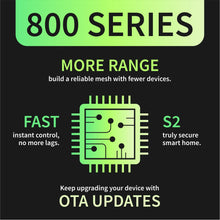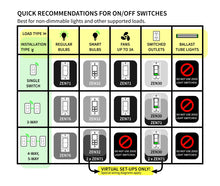PRODUCTS DETAILS:
- Control lights from the wall switch or wirelessly with Z-Wave
- On / off only for instant switching (get the dimmer here)
-
800 chip: more range, faster signal, SmartStart inclusion + S2 security
- Z-Wave Long Range ready: extend the wireless coverage up to 1 mile if your hub supports Long Range
-
Direct 3-Way Solution: no add-on switch needed, wires just like the ZEN21 model (Neutral required, 4-Way wiring possible if direct connection to load and line are in the same box, check before buying)
- Works well in simple single pole installations
- Replaceable paddles (almond, brown, and black paddle kits available)
- Small profile (just 1.1" deep) to fit easily in a crowded or shallow box
- Adjustable LED indicator: choose the color and brightness that works for you!
- Built-in range test tool: diagnose network issues straight from your switch
-
Scene control available on hubs that support multi-tap triggers*
- Smart bulb mode: disable the relay for truly wireless control or use as a remote control / smart add-on switch
- Restores on/off status after power failure
- Compatible with LED, and incandescent bulbs (NOTE: FEIT bulbs are not recommended)
-
Don't connect to tube lights or fans over 3A / 5 years old
- Stronger repeater to boost your Z-Wave network
- Use a standard-size wall plate for single gang installations (wall plate not included)
- 5-year extended warranty (register your product here) and lifetime tech support
NOTE: Z-Wave gateway controller required - sold separately.
READ A GUIDE TO ZOOZ SWITCHES HERE!
Here is a simplified overview of the recommended dimmer models for the most common scenarios (read the full guide above for more details):

INSTALLATION:
Before installing, make sure the load does not exceed 960W for incandescent lights, 150W for CFL's and LED's, or 1800W (15A) for resistive load. Check your wiring first to confirm that you have all the following wires present in your gang box: load (most often black), line (most often black), neutral (most often white), and ground (most often green).
If you are not comfortable identifying the wiring and following the instructions, please hire a licensed electrician.

Here are some helpful wiring tips:
- Make sure the gang box you are about to install the switch has a neutral wire available - you will not be able to get the ZEN71 switch to work without a neutral wire.
- Unlike regular mechanical switches, Z-Wave switches require all of the wires to be connected exactly as indicated - line and load wires can never be swapped as it sometimes happens to the most experienced electricians.
How to include the Zooz On / Off switch to your smart home network?
1. Bring your Z-Wave gateway hub or controller as close to the switch as possible
2. Put your Z-Wave controller in inclusion/pairing mode
3. Tap the upper paddle of the switch 3 times quickly to finalize the inclusion process
4. A new on/off switch should appear on your controller's device list
NOTE: Use a dedicated diagram from the manual to wire the switch in a 3-way setting with a regular electrical switch if you are looking to control one light with 2 or 3 switches.
WORKS WITH:
- Z-Box Hub (recommended for Zooz products)
- 2GIG (no advanced settings or scene control)
- ADT Pulse (no advanced settings or scene control)
- Almond (Securify)
- Fibaro Home Center 2
- Fibaro Home Center Lite
- Home Assistant (Z-Wave JS)
- HomeSeer
- Hubitat
- InControl
- Indigo
- ISY994Zw
- Jeedom
- openHAB
- Open Z-Wave
- Ring (no advanced settings or scene control)
- SmartThings Hub (register your product here to access the custom lua driver for advanced functionality)
- Wink and Wink 2
- Zipato Z-Wave Zipabox Smart Home Controller
- Zipato ZipaTile Home Automation Controller
NOTE: If you don't see your Z-Wave controller on the list above, please contact us before you purchase this product.
PRODUCT SPECIFICATIONS:
- Z-Wave Region: US/MX/CA
- Power: 120 VAC, 60 Hz
- Maximum Loads: 960W Incandescent, 150W LED and CFL bulbs, 1800W (15A) Resistive, 3A fan motors
- Z-Wave Range: Up to 200 feet line of sight between the hub and the closest Z-Wave receiver module, up to 1 mile with Z-Wave Long Range enabled (your Z-Wave hub needs to support that feature)
- Dimensions: 1.16" deep, 1.75" wide, 4.1" tall
- Operating Temperature: 32-104° F (0-40° C)
- Installation: Indoor use only
RESOURCES:
Download the user manual for Zooz ZEN71 800LR 800 Series Z-Wave Long Range On/Off Switch here.
More wiring diagrams for 3-way and 4-way set-ups