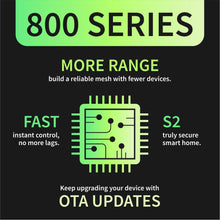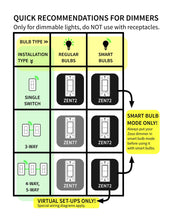PRODUCT HIGHLIGHTS
- Turn your lights on, dim them, or turn them off from the wall dimmer or through Z-Wave
- NEW 800 chip: more range, faster signal, SmartStart inclusion + S2 security
- Z-Wave Long Range ready: extend the wireless coverage up to 1 mile if your hub supports Long Range
- What's the difference between the ZEN77 and the ZEN72 model? Read here!
- TRIAC Dimmer: use with high-quality LED bulbs up to 100 W or incandescent bulbs up to 300 W (do NOT connect to tube lights, chandeliers, fans, switched receptacles, or CFL bulbs, FEIT bulb are NOT recommended)
-
Simple Direct 3-Way & 4-Way: Less rewiring for more multi-point control scenarios like 4-ways and 5-ways where load and line are in separate boxes. Use it the same way as the ZEN27 dimmer. Neutral wire required.
- Replaceable paddles (almond, brown, and black paddle kits available)
- Small profile (just 1.1" deep) to fit easily in a crowded or shallow box
- Adjustable LED indicator: choose the color and brightness that works for you!
- Night Light Mode: press and hold the lower paddle when dimmer is off to turn the light on to low brightness
- Scene Control (select hubs only): activate scenes and trigger other devices with multi-tap*
- You choose the color and brightness level of the LED indicator*
-
Programmable double tap and single tap for truly customized control*
-
Adjustable ramp rate and maximum/minimum brightness levels*
-
OTA firmware updates for a future-proof device
- Signal repeater will make your Z-Wave network more reliable
- Use a standard-size wall plate for single gang installations (wall plate not included)
- 5-year extended warranty (register your product here) and lifetime tech support
- Check out Zooz Light Switches & Dimmers Frequently Asked Questions
NOTE: Z-Wave gateway controller required - sold separately. *Your hub needs to support advanced parameter input to display these features.
READ A GUIDE TO ZOOZ SWITCHES HERE!
Here is a simplified overview of the recommended dimmer models for the most common scenarios (read the full guide above for more details):

INSTALLATION
Please follow the manual carefully and refer to the supplied diagrams when installing your Zooz switches. It's recommended that a licensed electrician performs the installation.
Check for neutral connections BEFORE you buy. A white wire from a 14-3 romex is usually NOT a neutral.

How to include the 800 Series S2 Dimmer to your smart home hub?
1. Make sure the dimmer is located within range of your Z-Wave network
2. Put your Z-Wave controller in inclusion/pairing mode
3. Tap the upper paddle of the dimmer 3 times quickly to finalize the inclusion process
4. A new dimmer switch will appear on your controller's device list
NOTE: Follow an appropriate diagram from the manual to wire the dimmer in a 3-way or 4-way setting with a regular on/off electrical switch if you are looking to control one light with 2 or 3 switches. If you can't match your wiring with any of the diagrams, let us know and we'll walk you through the wiring process.
WORKS WITH
- Z-Box Hub (recommended for Zooz products)
- 2GIG (no advanced settings or scene control)
- Abode
- ADT Pulse (no advanced settings or scene control)
- Almond (Securify)
- Fibaro Home Center 2
- Fibaro Home Center Lite
- Home Assistant (Z-Wave JS)
- HomeSeer
- Hubitat
- InControl
- ISY
- Ring (no advanced settings or scene control)
- SmartThings Hub (register your product here to access the custom lua driver for advanced functionality)
- Wink and Wink 2
NOTE: If you don't see your Z-Wave controller on the list above, please contact us before you purchase this product.
PRODUCT SPECIFICATIONS
- Z-Wave Region: US/MX/CA
- Power: 120 VAC, 60 Hz
- Maximum Load: 100 W LED, 300 W incandescent
- Z-Wave Range: Up to 200 feet line of sight, up to 1 mile with Z-Wave Long Range enabled (your Z-Wave hub needs to support that feature)
- Dimensions: 1.16" deep, 1.75" wide, 4.1" tall
- Operating Temperature: 32-104° F (0-40° C)
- Installation: Indoor use only
RESOURCES
Download the user manual for Zooz ZEN77 800 Series Z-Wave Long Range S2 Dimmer Switch here.