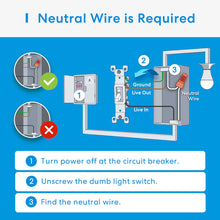Apple official website recommended.

PRODUCT DETAILS
- Replace single-pole dimmable switch. Not compatible with a 3-way switch.
- Turn single-pole dimmable switch to 3-way dimmable switch with the Remote device.
- Dim your INC, CFL, and LED bulb to suit different scenes.
- Works with Apple HomeKit, Amazon Alexa, Google Assistant, and SmartThings.
- Control your lights anytime anywhere with Meross app.
- Create on/off schedules or auto-off timers to work automatically.
- Easy to install and setup. No extra hub required.
- Neutral wire(white wire) required. Works with 2.4GHz Wi-Fi only.
- Apple HomeKit website listed.
WORKS WITH
![]()
![]()
![]()
![]()


PRODUCT SPECIFICATION
| Input: |
90~125V~, 50/60Hz |
| Output: | 400W Max. for INC 150W Max. for CFL&LED |
| Button: |
Master Switch:
1 x On/Off button: Press and hold for 5 seconds to initiate the factory reset process 2 x Brightness button 1 x Reboot button Remote Switch: 1 x On/Off button: Press and hold for 5 seconds to initiate the factory reset process 2x Brightn ess button |
| LED: | Master Switch: 1 x Status LED 5 x Brightness LED Remote Switch: 1 x Status LED |
| Dimensions (W x D x H): | Master Switch: 1.7 x 1.5 x 4.1 in. (without wall plate) 2.8 x 0.2 x 4.7 in. (wall plate) Remote Switch: 2.6 x 1.3 x 0.5 in. |
| Antenna: | One internal antenna |
| Wireless Standards: | IEEE 802.11 b/g/n, 2.4GHz, 1T1R |
| Wireless Security: |
Support 64/128 bit WEP, WPA-PSK/WPA2-PSK
*Does not support Enterprise Wi-Fi
|
| Certifications: | US/CA: FCC, IC, ETL |
| Package Contents: | 1 x Smart WiFi dimmable switch 1 x Remote switch 2 x Faceplate 4 x Wiring nut 2 x Screw 1 x User manual |
| System Requirements: |
Smartphone running iOS 10 * or later,
Android 6.0 or later
Existing Wi-Fi network
*HomeKit version requires iOS 13.0 or later
|
| Environment: |
Operating Temperature: 0°C~40°C (32°F~104°F)
Storage Temperature: -40°C~70°C (-40°F~158°F)
Operating Humidity: 10%~90% non-condensing
Storage Humidity: 5%~90% non-condensing
|
FAQS
What should I do when my Meross app cannot control the added wall switch?
You can troubleshoot in the following ways:
- Check the Internet connection of the home Wi-Fi.
- Make sure your home Wi-Fi password has not been changed.
- Do not use a metal faceplate on the wall switch, as that will reduce the Wi-Fi signal.
- Restart the switch by pressing the restart button.
- If all other methods fail, press and hold the power button for 5 seconds to restore factory settings, and then try to add again.
RESOURCES
Download the Manual for MSS565HK, Dimmer Switch and Remote Kit (PDF) here.