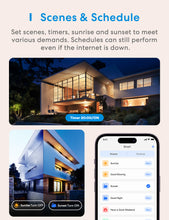Apple official website recommended.

PRODUCT DETAILS
- Replace the single pole switch. Not compatible with a 3-way switch.
- Dim your INC, CFL, and LED bulbs to suit different scenes.
- Works with Apple HomeKit, Amazon Alexa, Google Assistant, SmartThings.
- Control your lights anytime anywhere with Meross app.
- Create on/off schedules or auto-off timers to work automatically.
- Easy to install and setup. No extra hub is required.
- Neutral wire(white wire) is required.
- Apple HomeKit website listed.
BENEFITS
- Neutral Wire Required: Please make sure your electric box has a neutral wire(in white color) before purchasing. If you are not sure, please take a photo of the inner part of your electric box and send it to us. We can check it for you timely.
- Schedule and Dim Light from 0% - 100%: Dim the light for the scenes you need. You can dim it via Meross App, Apple Home App, Apple HomeKit, Amazon Alexa or Google Assistant with voice commands, or the wall switch hardware buttons. You can also easily schedule it to turn on/off or dim the light automatically. Sunrise and sunset settings supported.
- Remote and Voice Control: Control your light from anywhere with internet access at anytime. Support Apple HomeKit, Apple Watch, Siri, Amazon Alexa, Google Assistant and SmartThings. You can give simple voice commands to turn on/off the lights that are connected to meross WiFi switch. All data is securely transmitted and stored using AWS servers in US.
- Easy Installation: Only needs less than 15 min installation. Works in a single pole setup only(Not 3-way). Dimmer Switch fits for your existing 1/2/3/4 gang standard size Decora/GFCI wallplate. Smart Dimmer switch works with the 2.4G WiFi only, does NOT support 5G WiFi, no hub required.
- Safety: Certified by FCC/ETL. The dimmer switch housing is made of PC+ABS fire-retardant material. Protection against electricity overload.
WORKS WITH
![]()
![]()
![]()
![]()


PRODUCT SPECIFICATION
| Input: |
90~125V~, 50/60Hz |
| Output: | 400W Max. for INC 150W Max. for CFL&LED |
| Button: |
1 x On/Off Button
Press and hold for 5 seconds to initiate the factory reset process
2 x Brightness button
1 x Reboot button |
| LED: | 1 x Status LED 5 x Brightness LED |
| Dimensions (W x D x H): | 1.7 x 1.5 x 4.1 in. (without wall plate) 2.8 x 0.2 x 4.7 in. (wall plate) |
| Antenna: | One internal antenna |
| Wireless Standards: | IEEE 802.11 b/g/n, 2.4GHz, 1T1R |
| Wireless Security: |
Support 64/128 bit WEP, WPA-PSK/WPA2-PSK
*Does not support Enterprise Wi-Fi
|
| Certifications: | US/CA: FCC, IC, ETL |
| Package Contents: | 1 x Smart Wi-Fi dimmable switch 1 x Faceplate 4 x Wiring nut 2 x Screw 1 x User manual |
| System Requirements: |
Smartphone running iOS 10 * or later,
Android 6.0 or later
Existing Wi-Fi network
*HomeKit version requires iOS 13.0 or later
|
| Environment: |
Operating Temperature: 0°C~40°C (32°F~104°F)
Storage Temperature: -40°C~70°C (-40°F~158°F)
Operating Humidity: 10%~90% non-condensing
Storage Humidity: 5%~90% non-condensing
|
FAQS
Physical buttons on the smart dimmer switch are not responding.
Power cycle the switch at the circuit breaker will fix this.
Switch safety information
CAUTION: Risk of electric shock
- Make sure that the power to the wall switch to be replaced is turned OFF.
- The light switch must be installed and used in accordance with the National Electric Code (NEC) or your local electrical code.
- Do not install the wall switch with wet hands or standing on wet or damp surfaces.
- Output power:
MSS510/MSS560/MSS565/MSS570: Max 400W (INC) and 150W (CEL and LED).
MSS550: Max 200W (INC) and 150W (CEL and LED).
RESOURCES
Download the Manual for MSS560HK, Single Pole Smart Light Switch (PDF) here.