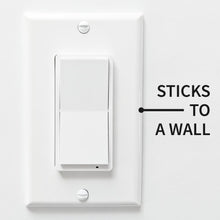Product Specifications:
- Control Z-Wave devices or activate scenes with the multi-tap feature
- Classic white paddle / rocker switch design for consistent look
-
Scene Control (select hubs only): trigger up to 8 scenes or control up to 8 devices with multi-tap control
- Smart bulb control: use scene control or direct association (for Z-Wave bulbs only) to turn your smart bulbs on and off through wireless signal instead of cutting power to them
- Adjustable LED indicator: choose from 4 colors and 3 brightness levels
- Quick Installation: fix it to our switch box using the included screws or simply stick it to the wall with the supplied adhesive tape
- White (no other color available)
- S2 security with SmartStart for the safest and most convenient way to add and manage your Z-Wave devices
- OTA firmware updates for a future-proof device
- Included accessories: mounting screws, adhesive tape, wall plate and switch box screws, triangle tool to open the remote, magnetic base, standard single-gang wall plate (white)
NOTE: Z-Wave gateway controller required - sold separately.
Download the manual for the 700 Series Remote ZEN34 Switch (PDF) here.
INSTALLATION
No wiring requirements or diagrams for this one! Simply open the remote with the supplied triangle tool and remove the pull-tabs from the battery slots to power the device up. Add the device to your hub by following the instructions below and mount the base in a standard switch box or on any flat surface using the supplied screw or adhesive tape. Complete the installation by fixing the wall plate to the magnetic base of the Remote Switch.
How to include the Remote Switch to your smart home hub?
1. Make sure the device is within range of your Z-Wave network
2. Put your Z-Wave hub in inclusion/pairing mode
3. Tap the upper paddle of the Remote Switch 6 times quickly to finalize the inclusion process (or scan the QR code / enter the 4-digit DSK number printed on the back of the remote if using the new SmartStart method)
4. A new remote control / button controller device will appear on your hub's device list
Works With:
- Home Assistant
- HomeSeer
- Hubitat (partial functionality, find out how to integrate your Hubitat Elevation Hub with ZEN34 here)
- SmartThings (custom device handler required, check out these helpful instructions here)
Technical Details:
- Z-Wave Frequency: 908.42 MHz (US)
- Power: 2 x CR2032 batteries
- Z-Wave Range: Up to 250 feet line of sight
- Operating Temperature: 32-104° F (0-40° C)
- Installation: Indoor use only