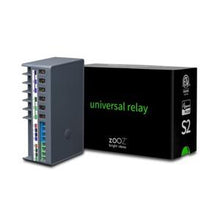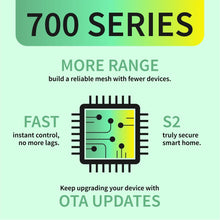- 2 NO or NC relays to turn almost any load into a Z-Wave device (use either the normally closed or normally open relay for R1 and R2 at a time)
- 2 Dry Contact or 12-24 V inputs to monitor HVAC systems, magnetic door sensors, or analog leak alarms (use either dry contact or 12-24 V input for R1 and R2 at a time, never apply voltage to the Sw terminals)
- Automate up / down DC motors in screens, awnings, motorized blinds
- Control sprinkler systems, commercial gates, garage doors (will NOT work with MyQ or other smart openers), pool pumps, whole-house fans, landscape lighting, and more
- 700 Series Chip: stronger signal repeater and S2 Authenticated security for a more reliable network than ever
-
Powered by USB C or 12-24 V (AC/DC)**
- Use optional wall switches for manual control of connected devices
- Wall-mount ready
NOTE: Z-Wave gateway controller required - sold separately.
**Power supply NOT included
***BETA RELEASE: you may need to update the firmware in the near future to get full functionality of your device; the device may not be fully integrated with your hub at the time of this release.
Works With:
- ADT Pulse (no advanced settings)
- Ezlo Plus
- Fibaro Home Center 2
- Fibaro Home Centre Lite
- Home Assistant
- Hubitat (2.2.6 release or higher)
- ISY
- openHAB
- SmartThings (custom device handler required)
- VeraEdge Z-Wave Gateway Controller
- VeraPlus Z-Wave Plus Advanced Home Controller
- VeraSecure Z-Wave Plus Advanced Smart Home Security Controller
If you don't see your smart controller on the list above, please contact us first!
How to Install:
Follow the appropriate diagram to wire the Universal Relay according to your application. If you don't see a diagram describing your set-up, please contact us to request help with the installation. Remember to always turn power off at the breaker before handling the wires. Never apply any voltage to the Sw input terminals!
Once you've completed the wiring, power the Universal Relay up with a USB C and a standard power adapter (sold separately) or a direct connection to 12 / 24 V power source.
Now add the Universal Relay to your hub: initiate inclusion (pairing mode) and click the Z-Wave button on the device 3 times quickly. The LED indicator will blink to indicate communication and stay on for 2 seconds to confirm inclusion.
You’ll most likely see 3 new on/off devices in your app:
2 channels for on/off control of each relay
1 master node to control all relays at the same time and to access and adjust advanced settings in (if your hub supports parameter input)
Technical Details:
- Z-Wave Signal Frequency: 908.42 MHz
- Power: 12 - 24 V / USB C
- Maximum Load: NO relays: 20 A, NC Relays: 10 A
-
Range: Up to 350 feet line of sight
- Installation and Use: Indoor Only
- Operating Temperature: 32-104° F (0-40° C)
- Dimensions: 4" x 2.5" x 1.5"
Resources:
Download the user manual for the ZEN17 here.