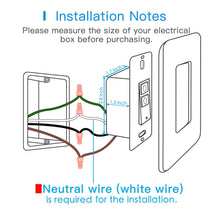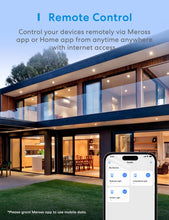Apple official website recommended.

PRODUCT DETAILS
- Replace traditional 3-way switches where a light is controlled from two switch locations.
- Dim your INC, CFL, and LED bulbs to suit different scenes.
- Works with Apple HomeKit, Amazon Alexa, Google Assistant, SmartThings.
- Control your lights anytime anywhere with Meross app.
- Easy to install and setup. No extra hub is required.
- Neutral wire(white wire) is required.
- Apple HomeKit website listed.
BENEFITS
- Neutral Wire Required: The Smart 3 Way Dimmer Switch Kit includes a Master & Add-on Switch. Please make sure your electric box has a neutral wire(in white color) before purchasing. If you are not sure, please take a photo of the inner part of your electric box and send it to us. We will check it for you timely.
- 3-Way Application: Only for 3-way installation, it allows you to control the light from 2 different locations, for example, from the top of a stair to the bottom, from the door to your bed, from a hallway to a stairway.
- HomeKit remote control: To enable HomeKit remote control, you need a HomePod, an Apple TV 4K, Apple TV HD, or an iPad. Set any of these Apple devices in your house as a HomeKit bridge and connect it to your home Wi-Fi network. Keep in mind that once your HomeKit bridge is set up, it has to be kept online. If it is powered off or disconnected from the Wi-Fi, it will fail to respond when you intend to control the device remotely.
- Voice Control and Time Setting: Works with Apple HomeKit, Apple Watch, Siri, Carplay, Amazon Alexa, Google Assistant and SmartThings. You can give simple voice commands to turn on/off the lights that are connected to meross switch. You can easily schedule it to turn on/off or dim the light for the scenes you need, Support sunrise and sunset setting.
- Easy To Install: 15 mins for installation. Meross light switch fits for your existing 1/2/3/4 gang standard size Decora/GFCI faceplate. Works with 2.4G WiFi only and does NOT support 5G WiFi, no extra hub required.
WORKS WITH
![]()
![]()
![]()
![]()


PRODUCT SPECIFICATION
| Input: |
90~125V~, 50/60Hz |
| Output: | 400W Max. for INC 150W Max. for CFL&LED |
| Button: |
Master Switch:
1 x On/Off button: Press and hold for 5 seconds to initiate factory reset process 2 x Brightness button 1 x Reboot button Add-on Switch: 1 x On/Off button 2 x Brightness button |
| LED: | Master Switch: 5 x Brightness LED 1 x Status LED Add-on Switch: 1 x Status LED |
| Dimensions (W x D x H): | 1.7 x 1.5 x 4.1 in. (without wall plate) 2.8 x 0.2 x 4.7 in. (wall plate) |
| Antenna: | One internal antenna |
| Wireless Standards: | IEEE 802.11 b/g/n, 2.4GHz, 1T1R |
| Wireless Security: |
Support 64/128 bit WEP, WPA-PSK/WPA2-PSK
*Does not support Enterprise Wi-Fi
|
| Certifications: | US/CA: FCC, IC, ETL |
| Package Contents: | 1 x Smart WiFi 3 way dimmable switch (Master) 1 x 3 way dimmable switch (Add-on) 2 x Faceplate 8 x Wiring nut 4 x Screw 1 x Wiring label 1 x User manual |
| System Requirements: |
Smartphone running iOS 10 * or later,
Android 6.0 or later
Existing Wi-Fi network
*HomeKit version requires iOS 13.0 or later
|
| Environment: |
Operating Temperature: 0°C~40°C (32°F~104°F)
Storage Temperature: -40°C~70°C (-40°F~158°F)
Operating Humidity: 10%~90% non-condensing
Storage Humidity: 5%~90% non-condensing
|
FAQS
Only one side of the 3 way switch works. How to fix it?
You may wired the other switch wrongly. Please turn off the power at the circuit and check your wiring as the user guide illustrate
What should I do when I can’t turn the wall switch on/off manually?
Please check the LEDs. If all the LEDs are off:
• Make sure that you restore power to the wall switch at the circuit breaker.
• Make sure the wall switch is wired correctly.
• Make sure your primary switch has been installed in electrical box with both live and neutral wire. If you are not sure, switch installation position of your primary and add-on switch and try again.
RESOURCES
Download the Manual for MSS570HK, 3 Way Dimmer Switch Kit (PDF) here.