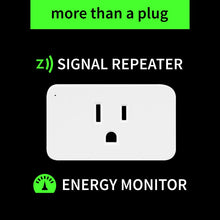PRODUCT HIGHLIGHTS
-
On/off Z-Wave control for floor lamps & small appliances (do NOT use with transformers, humidifiers, fan motors over 1/3 HP, and other motor loads)
-
NEW 800 series Z-Wave chip: more range for reliable wireless communication
- Z-Wave Long Range ready: extend the wireless coverage up to 1 mile if your hub supports Long Range
- Power monitoring in live mode or over time*
- SmartStart and S2 authenticated security
- Great for use with quality LED and incandescent bulbs (don't connect to fans over 3A or large appliances, go with the Power Switchinstead; NOTE: FEIT bulbs are not recommended)
- Status restore: the plug remembers and goes back to original state after power failure
-
Built-in signal repeater: keep your network fast and healthy
- 5-year warranty (when registered) and lifetime tech support
- Check out ZEN04 Frequently Asked Questions
NOTE: Z-Wave gateway controller required - sold separately. *Your smart hub / controller needs to support advanced settings and configuration for you to take advantage of this feature.
HOW IT WORKS
Give your current small appliances the power of Z-Wave. While connected to your Z-Wave controller, enjoy wireless on/off control of your most crucial everyday devices such as lamps, TV/audio equipment, computers, and clocks (no heavy-duty appliances like washers or dryers).
Know exactly how much power they're consuming at any given moment and over time. Create custom scenes designed around your schedule: it will work just as good by your bedside as for your holiday lights (indoors only).
If your Z-Wave hub allows, the Smart Plug even lets you customize advanced configurations and parameter adjustments based on your preferences. This is a simple, low-cost electrical solution that will give you a smarter, more efficient home.
INSTALLATION
Before installing, make sure the load does not exceed 960W for incandescent lights, 150W for LED's, 3A for fans and motors, or 15 A for resistive load.
How to include the Smart Plug to your smart home network?
1. Insert the Smart Plug into a standard 120 V receptacle
2. Put your Z-Wave controller in inclusion/pairing mode
3. Click the Z-Wave button on the plug 3 times quickly to finalize the inclusion process
4. A new on/off device will appear on your hub's device list
WORKS WITH
- Z-Box Hub (recommended for Zooz products)
- 2GIG (no advanced settings available)
- ADT Pulse (no advanced settings available)
-
Ezlo Plus (select "Generic Z-Wave device" from the Device Wizard)
- Ezlo Secure (select "Generic Z-Wave device" from the Device
- Fibaro Home Center 2
- Fibaro Home Center Lite
- Home Assistant (Z-Wave JS)
- HomeSeer
- Hubitat
- Indigo
- ISY994Zw
- Jeedom
- openHAB
- Ring (no power consumption info or advanced settings - on/off control only)
- SmartThings (register your product here to access the custom lua driver for advanced functionality)
NOTE: If you don't see your Z-Wave controller on the list above, please contact us before you purchase this product.
SPECIFICATIONS
- Region: US/CA/MX
- Power: 120 VAC, 60 Hz
- Maximum Loads: 960W incandescent, 150W LED bulbs, 15A resistive, 1/3 HP fan motors
- Z-Wave Range: Up to 300 feet line of sight (or up to 1 mile with Long Range enabled)
- Dimensions: 1.5" tall, 2.6" wide, 1.14" deep
-
Operating Temperature: 32-104° F (0-40° C)
- Installation: Indoor use only
RESOURCES
Download the user manual for the ZEN04 here.