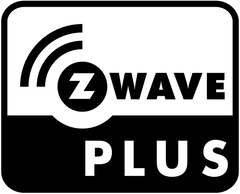PRODUCT DETAILS
- Install behind your existing light switch or receptacle for advanced Z-Wave functionality (neutral wire required)
- Works with resistive loads, incandescent, LED, and CFL bulbs
- Use with small appliances rated less than 6.5 A resistive load (do NOT connect to motor loads such as fans)
- Monitor energy usage of lighting and small appliances
- Works with on/off and momentary (push-button) in-wall switches
- Associate the switch with other Z-Wave devices for 1-click control
- Built-in range test tool
- Wide compatibility with most certified Z-Wave controllers
- Restores to original state after power failure
- AES-128 signal encryption for extra security
- Overload protection
- 1-year manufacturer warranty
NOTE: Z-Wave gateway controller required - sold separately.
HOW IT WORKS
Here is a small smart home upgrade that can vastly improve your quality of life. The FIBARO Single Switch 2 gives your current switches the power of Z-Wave, allowing you to remotely control your lights and small appliances, as well as monitor their energy consumption.
Once included with your Z-Wave gateway controller, enjoy on/off control of your Z-Wave switches through your smart phone, tablet, or computer. Check if anything was left on accidentally after you left for the office. Cut down your energy bills with better, easier control of your home.
For more advanced control, schedule scenes to turn the lights on or off at the same time each day, saving you effort and energy. You can even connect the switch with your other Z-Wave devices — use a Z-Wave door/window sensor to trigger the switch so you never walk into a dark basement, home or garage again.
The Single Switch 2 is compact and packed with enhanced features. Wire it easily with most existing in-wall switches or receptacles and control electrical devices from anywhere. Use the S2 terminal to connect a second wall switch for wireless control of associated Z-Wave devices (virtual add-on).
INSTALLATION
Before proceeding with the installation, read the instructional manual carefully to make sure all the electrical requirements and conditions are met. If you’re unsure about the process, please contact a licensed electrician.
To install the Switch 2 into your electrical setup:
1. Turn off the mains voltage by disabling the fuse.
2. Locate and open the wall switch box.
3. Following the single wall switch diagrams, connect the wires exactly according to the illustrations.
4. After making sure everything is connected correctly, turn the mains voltage back on.
5. Add the switch to your Z-Wave network (see instructions below).
6. Switch off the mains voltage once more. Arrange the switch and the antenna within the wall switch box.
7. Close the box and turn the mains voltage back on.

To add the Switch 2 to your Z-Wave network:
1. Make sure the switch is within your Z-Wave network's range.
2. Locate the S1 button.
3. Put your gateway controller into inclusion/pairing mode (see your controller’s manual, as each brand is different.)
4. Press the S1 button 3 times quickly.
5. Once successfully included, the switch will appear on your controller’s device list.
WORKS WITH
- Z-Box Hub (recommended for Fibaro products)
- ADT Pulse (on/off functionality only, no advanced settings or energy monitoring)
- Almond (on/off functionality only, no advanced settings or energy monitoring)
- 2GIG
- FIBARO Home Center Lite
- HomeSeer
- OpenHAB
- Piper (on/off functionality only, no advanced settings or energy monitoring)
- VeraEdge Z-Wave Gateway Controller
- VeraLite Z-Wave Gateway Controller
- VeraPlus Z-Wave Plus Advanced Home Controller
- Zipato Z-Wave Zipabox Smart Home Controller
- Zipato ZipaTile Home Automation Controller
- EzloSecure Z-Wave Plus Advanced Home Security Controller
- EzloPlus Z-Wave Plus Advanced Home Security Controller
- ??????????
NOTE: If you don't see your Z-Wave controller on the list above, please contact us before you purchase this product.
TECHNICAL DETAILS
- Z-Wave Frequency: 908.42 MHz (US)
- Power: 110V
- Maximum Resistive Load: 6.5A
- Overload Protection: External 10A circuit breaker required
- Operating Temperature: 32- 95° F
- Wireless Range: Up to 130 ft
- Dimensions: 1.7" x 1.5" x 0.8"
- Weight: 2.5 oz
- Installation: Indoor Use Only
RESOURCES
Download the Manual for FIBARO Z-Wave Plus Single Switch FGS-213 (PDF) here.