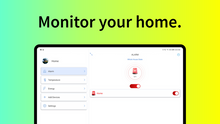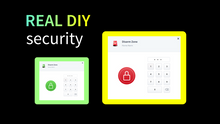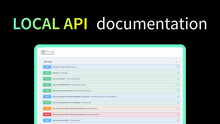IT'S ALL YOURS, FOREVER
Keep your devices and scenes private with local access to your smart home. No contracts, no fees.
Z-WAVE UNLOCKED
Experience home automation like never before with the most interoperable technology out there. Choose from thousands of innovative Z-Wave devices that just work.
REAL AUTOMATION
Use the intuitive scene creator to make simple rules or execute complex multi-conditional scripts with a visual block building tool.
SECURITY FIRST
Implement the latest S2 Authenticated protocol and SmartStart for a safe and reliable mesh network. Live progress window to track Z-Wave™ activity. Use the built-in DIY alarm panel tool with PIN pad to set up home security.
ADVANCED ACCESS
Change settings for any Z-Wave device straight from the interface. Perform OTA firmware updates on your Z-Wave products and create associations easily.
BUILT BY ZOOZ & FIBARO
The Z-Box Hub is a collaboration between Zooz and Fibaro, the teams behind the most successful and innovative Z-Wave products on the market. Fibaro delivered a mature Z-Wave ecosystem for the platform, enhanced by software and hardware upgrades from Zooz. The product is backed by lifetime tech support from Zooz they're known for and an extended 5-year warranty once you register your hub.
ALL YOU NEED FROM A Z-WAVE HUB:
COMPATIBILITY
- The Z-Box Hub runs on the latest 700 series Z-Wave library and it will recognize most of the certified Z-Wave products out of the box. If a device does not display correctly, please report it to support and they'll update the integration.
- Third party integrations from the FIBARO marketplace that take the Z-Box Hub beyond Z-Wave. Link the Z-Box Hub with Sonos speakers, Philips Hue bulbs, or your Samsung TV.
- You can create your own integrations and virtual devices using the built-in Quick App tool. See documentation here.
- Connect your Z-Box Hub with other IoT systems thanks to the full local API documentation, available straight from the WEB UI.
SYSTEM REQUIREMENTS
- Wi-Fi router (note that 5G networks are not supported by the Z-Box Hub)
- Standard 120 V receptacle to power your Z-Box Hub
- Computer and a web browser with access to your local network to set up and program the hub
- Optional: Ethernet adapter for LAN connection (sold separately)
INSTALLATION
Set up your Z-Box Hub in just a few minutes, straight from your Internet browser or from the mobile app. You'll need the password to your local Wi-Fi network to connect your hub. Click below for step-by-step instructions:
How to set up your Z-Box Hub from your computer
How to set up your Z-Box Hub from your smart phone