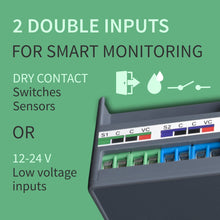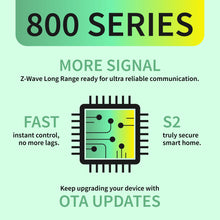PRODUCT HIGHLIGHTS
-
2 NO or NC relays to turn almost any load into a Z-Wave device (use either the normally closed or normally open relay for R1 and R2 at a time)
- 2 Dry Contact or 12-24 V inputs to monitor HVAC systems, magnetic door sensors, or analog leak alarms (use either dry contact or 12-24 V input for R1 and R2 at a time, never apply voltage to the Sw terminals)
- What's the difference between the ZEN17 and the ZEN16 model? Read here!
- Automate up / down DC motors in screens, awnings, motorized blinds
- Control sprinkler systems, commercial gates, garage doors (will NOT work with MyQ or other smart openers), pool pumps, whole-house fans, landscape lighting, and more
- NEW 800 chip: more range, faster signal, SmartStart inclusion + S2 security
- Z-Wave Long Range ready: extend the wireless coverage up to 1300 feet if your hub supports Long Range
- SmartStart and S2 authenticated security for a truly secure smart home
-
Powered by USB C or 12-24 V (AC/DC): power supply NOT included (get it here)
- Use optional wall switches for manual control of connected devices
- Wall-mount ready
- 5-year warranty and lifetime tech support
- Check out ZEN17 Frequently Asked Questions
NOTE: Z-Wave gateway controller required - sold separately.
SPECIFICATIONS
- Z-Wave Frequency: US / CA / MX
- Power: 12 - 24 V / USB C
- Maximum Load: NO relays: 20 A, NC Relays: 10 A
- Z-Wave Range: Up to 300 feet line of sight (up to 1300 feet with Z-Wave Long Range)
- Installation and Use: Indoor Only
- Operating Temperature: 32-104° F (0-40° C)
- Dimensions: 4" x 2.5" x 1.5"
WORKS WITH
- Z-Box Hub (recommended for Zooz products)
- ADT Pulse (no advanced settings)
- eedomus
- Ezlo Plus
- Fibaro Home Center 2
- Home Assistant (Z-Wave JS)
- HomeSeer (with Z-Wave Plus plug-in)
- Homey (Zooz App for Homey, NOTE: creating child devices for inputs is NOT currently supported.)
- Hubitat (2.2.6 release or higher)
- Indigo
- ISY
- Jeedom
- SmartThings (works best with the custom driver, installation instructions here)
HOW TO INSTALL
Follow the appropriate diagram to wire the Universal Relay according to your application. If you don't see a diagram describing your set-up, please contact us to request help with the installation. Remember to always turn power off at the breaker before handling the wires. Never apply any voltage to the Sw input terminals!
Once you've completed the wiring, power the Universal Relay up with a USB C and a standard power adapter (sold separately) or a direct connection to 12 / 24 V power source.
Now add the Universal Relay to your hub: initiate inclusion (pairing mode) and click the Z-Wave button on the device 3 times quickly. The LED indicator will blink to indicate communication and stay on for 2 seconds to confirm inclusion.
You’ll most likely see 3 new on/off devices in your app:
2 channels for on/off control of each relay
1 master node to control all relays at the same time and to access and adjust advanced settings in (if your hub supports parameter input)
RESOURCES
Download the user manual for the ZEN17 800 Series Long Range here.
ZEN17 Frequently Asked Questions
Z-Wave Frequency
This product is available in different Z-Wave frequencies so please make sure you choose the correct region before checking out. You need to select the same frequency / region as your hub when buying Z-Wave devices for them to include to your system. If you're not sure which frequency your hub operates on, please contact your solution provider first. Here is what each option stands for:
- US/CA/MX: 908.42 MHz (used primarily in US, Canada, and Mexico, the default option for all products)
- EU/UK: 868.42 MHz (used primarily in Europe)
- AU/NZ: 921.4 MHz (used primarily in Australia and New Zealand)