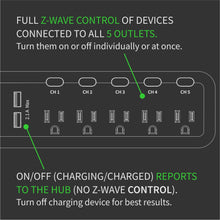PRODUCT HIGHLIGHTS
-
5 Z-Wave Plus power outlets for wireless control of small appliances and electronics (total under 15 A resistive load)
-
2 USB ports for phone / tablet chargers report on / off statusto the hub (NO Z-Wave control)
-
800 series chip: more range, faster signal, SmartStart inclusion + S2 security
- Z-Wave Long Range ready: extend the wireless coverage up to 1 mile if your hub supports Long Range
- NEW in 800LR version: enhanced hardware protection against high inrush current from low-quality power adapters and other inductive loads
- Control each outlet individually or all at once via Z-Wave (individual local control from each button)
- Power monitoring in every outlet*
- Wall mounting and flat angled plug for cleaner installation
- Built-in signal repeater to strengthen Z-Wave network
- Remembers and restores on/off status after power outage
- Blue LED indicators signal status and communication in progress
- 5-year warranty extended warranty if registered + lifetime tech support
- Check out ZEN20 Frequently Asked Questions
NOTE: Z-Wave gateway controller required - sold separately. *You need a controller which supports energy reports to take full advantage of the product.
SPECIFICATIONS
- Z-Wave Region: US / CA / MX
- Power: 110V
- Maximum Load: 15Amps TOTAL between 5 outlets
- USB Charging Port Power: 5V up to 2.1 A
- Cord: 2.5'
- Range: Z-Wave Range: Up to 200 feet line of sight between the hub and the closest Z-Wave receiver module, up to 1300 feet with Z-Wave Long Range enabled (your Z-Wave hub needs to support that feature)
- Installation and Use: Indoor Only
- Operating Temperature: 32-104° F (0-40° C)
- Dimensions: 11" x 2.5" x 1"
- Weight: 13oz
WORKS WITH
- Z-Box Hub (recommended for Zooz products)
- ADT Pulse (no energy monitoring, on / off only)
- Fibaro Home Center 2
- Fibaro Home Center Lite
- Home Assistant (Z-Wave JS)
- HomeSeer (with Z-Wave Plus plug-in)
- Hubitat
- openHAB
- SmartThings Hub (work best with the custom lua driver for advanced functionality)
- Wink and Wink 2 (no energy monitoring or advanced settings)
NOTE: If you don't see your Z-Wave controller on the list above, please contact us before you purchase this product.
HOW IT WORKS
The Zooz Z-Wave Plus Power Strip is the smartest way to power up your everyday devices, like your laptop, lighting, entertainment, and audio equipment. Remotely check if a device is powered and switch it on or off with your mobile device. Automatically turn on all or one of the the power strip outlets at a specific time every day based on your schedule and needs.
Create events that allow it to communicate with other Z-Wave devices — open the front door, turn off the power strip. Use the built-in timer to automatically turn designated outlets off after a fixed amount of time for added parental control. Monitor power use and optimize energy draw in your home or office.
INSTALLATION
Be sure to check whether your Z-Wave hub supports the required command classes (please refer to your user manual for specifics).
Plug the power strip into any grounded 110V receptacle. Before connecting any devices, turn the power switch on and make sure the blue LED indicators light up when you click the buttons assigned to each outlet.
Next, include the power strip into your Z-Wave system:
1. Plug the power strip into a grounded 110V receptacle within the range of your Z-Wave network.
2. Put your hub in inclusion mode.
3. Press and release the CH1 power button on the power strip 3 times very quickly.
4. The newly added strip should appear on your controller’s device list.
To exclude the power strip from your network at any time, follow the steps above but with your controller in exclusion mode.
For more instructions on association and advanced software capabilities, please refer to your user manual.
RESOURCES
Download the user manual for ZEN20 800LR here.