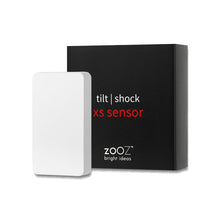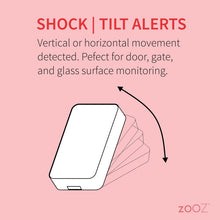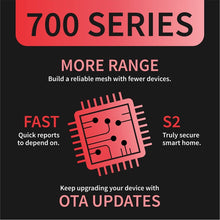ADDITIONAL INFO
- Runs on a single CR2032 battery
- Equipped with SmartStart for extra secure inclusion
- CHECK HUB COMPATIBILITY BEFORE BUYING (DOESN'T WORK WITH ALARM PANELS)
- 5-year warranty and lifetime tech support
NOTE: Z-Wave gateway controller required - sold separately. You need a security enabled controller to take full advantage of the product.
HOW IT WORKS
Monitor your garage doors for the peace of mind you always wanted. Pair your sensor with the Zooz MultiRelay for a complete smart garage door solution. Always know what's happening on the main entry points to your home.
Watch for vibration on your window glass, sliding doors, and other surfaces to take action when needed. Set alerts for when you're not around so that you're quickly notified of any unusual activity.
This sensor features the highest Z-Wave security level and is backed by a 5-year manufacturer warranty which makes it a safe choice for your smart home monitoring needs.
INSTALLATION
To add the XS Tilt | Shock Sensor to your Z-Wave network:
1. Use the included triangle tool to carefully open the sensor’s cover and access the battery. Pull the tab from under the battery to activate the sensor. Don’t close the cover just yet. The LED indicator will start blinking for around 10 seconds once the
sensor is powered.
2. Bring the sensor to the location where you plan to mount it at.
3. Put your Z-Wave hub into inclusion/pairing mode.
4. Scan the QR code or enter the PIN code located inside of the battery cover if your hub supports SmartStart S2 inclusion.
5. Click the Z-Wave button on the sensor 3 TIMES QUICKLY. The LED indicator will flash quickly.
6. A new open/close and vibration sensor will appear on your controller’s device list.
After successfully including the sensor into your Z-Wave network, use the supplied adhesive tape to mount it.
If installing the sensor outdoors, please make sure to insert the sensor to the waterproof case (sold separately) and mount the case using the supplied mounting screws.
WORKS WITH
- Home Assistant
- Hubitat (2.3.0 or higher)
- SmartThings Hub (custom device handler required, get it here)
- Vera (replace configuration file for D_DoorSensor1.xml for full functionality)
NOTE: If you don't see your Z-Wave controller on the list above, please contact us before you purchase this product.
TECH SPECS
- Z-Wave Frequency: 908.42 MHz (US)
- Z-Wave Chip: 700 series
- Power: 1 CR2032 battery (included)
-
Wireless Range: Up to 300 feet line of sight
- Operating Temperature: 32° – 104° F
- Dimensions: 1.9” x 1” x 0.3”
- Installation: Indoor or outdoor use with waterproof case (sold separately)
Download the user manual for ZSE43 here.